

YOU are the MOST essential part of your BRAND! Including a HEADSHOT on your business card helps build a stronger connection with potential clients.
Here, YOU can upload or update your HEADSHOT, which will appear prominently on your card. While a professional photo isn’t necessary, make sure you present yourself in a POLISHED and PROFESSIONAL way.
If it doesn’t work, double-check and try again.
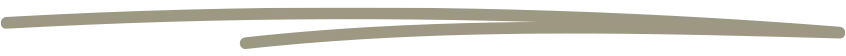
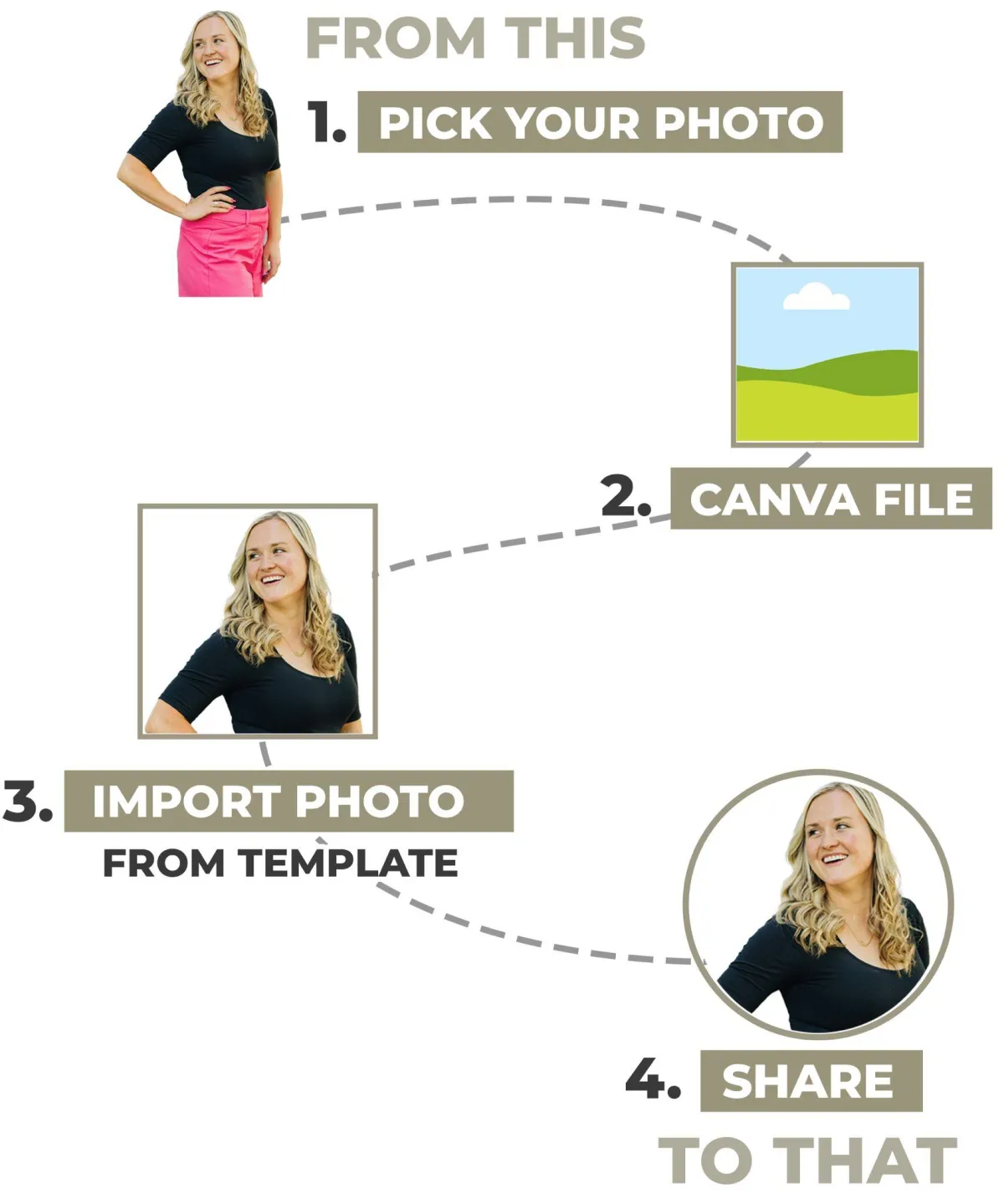

A bright and clear photo.
LifeStyle Photo that SHOWS your Personality though the photo.
ONLY You in the photo.
Leave BLANK SPACE around you.
TOP< BOTTOM < LEFT < RIGHT
We want to see your entire head, hair, and neck.
Clutter-free background
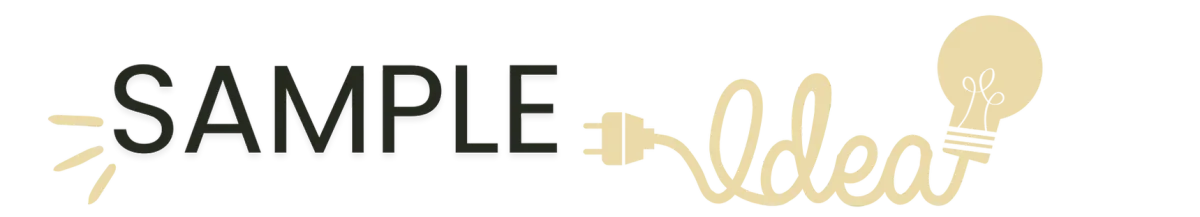
The headshot will be displayed according to the orientation of your image. This demonstrates the importance of using a SQUARE photo!
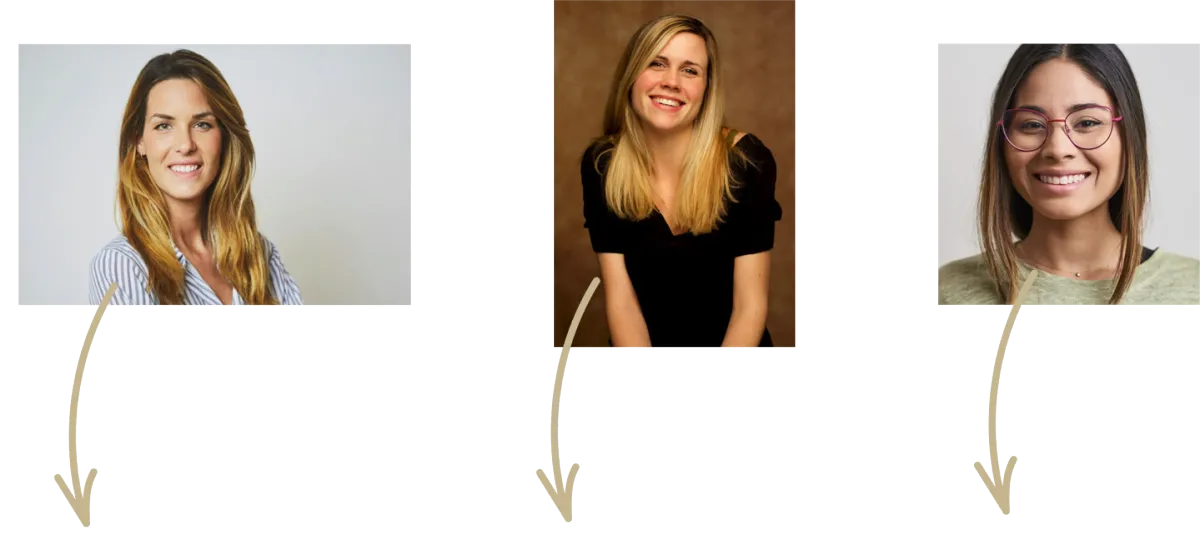

HEADSHOT CHECKLIST:
Well-lit and clear photo
Face forward
We want to be able to see all of your head/hair and neck in the image (nothing cut off in the image)
Clutter-free background (no one else beside you or around you)
Close enough we can see your face
Please crop your image to a
SQUARE shape so that it fits into our frame.
EXAMPLE:
Below you will see examples of how your headshot will be displayed based on the orientation of your image. This is to illustrate why a SQUARE photo is important! :)
Photos submitted and how they display on your website:
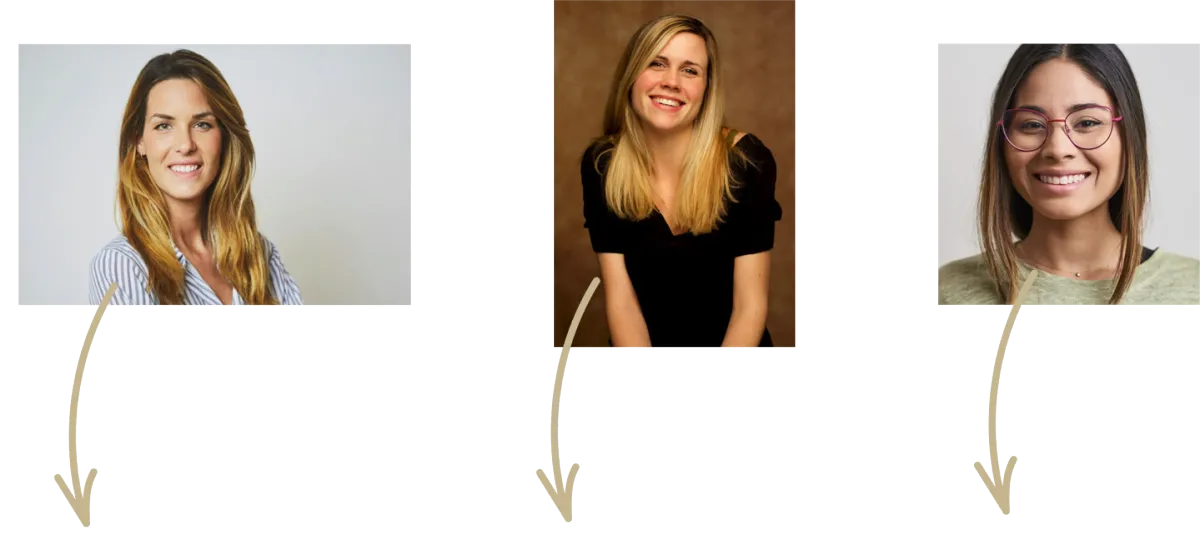

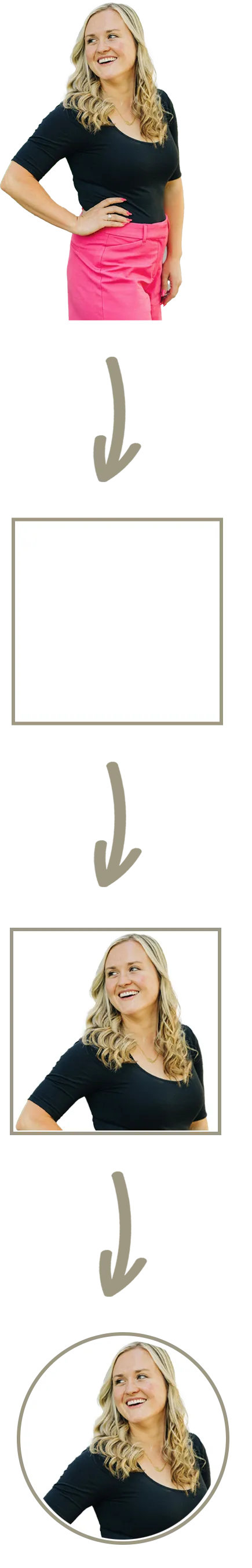
To create a square photo, use our CANVA template. JUST upload YOUR PHOTO, place it in the SQUARE SIZE, and then click SHARE -> DOWNLOAD -> JPEG.
AFTER uploading YOUR HEADSHOT, select UPDATE,
then click Go Live to see the CHANGES.
Current View
YOUR HEADSHOT:
